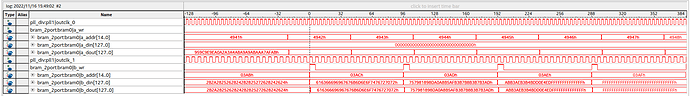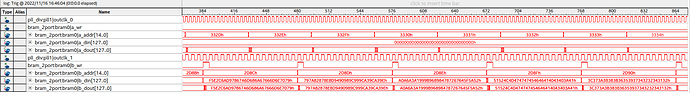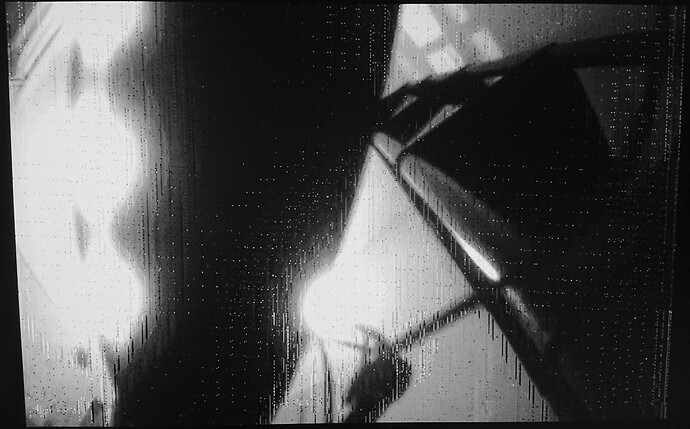Hello,
I am working on a project where I use:
- 1-port (or 2-port) on-chip RAM (Block RAM) with data width 128b and size of 360960B, running at 160MHz.
- A process for capturing camera data (DCMI interface) running at 26.67MHz and storing 752x480 monochrome images into the BRAM (by 16px chunks, when needed) using the port A.
- A process for VGA output (to HDMI transceiver ADV7513 on DE10-Nano) running at 40MHz, loading the image by 16px chunks from the BRAM (when needed) using the port B.
- Clock 160MHz is generated by PLL from the 50MHz input clock, frequencies 40MHz (160/4) and 26.67MHz (160/6) are generated from the 160MHz using second PLL.
Everything works fine both with the built-in 1-port RAM (Altera Megafunction IP) and with custom inferred 2-port BRAM (using this VHDL code). (I don’t use Altera’s 2-port RAM because I was not able to get it working with SignalTap, which was complaining about size limit of 553 blocks.)
The SignalTap recording of the ports of the custom 2-port BRAM is in the next image:
And the resulting image on the HDMI output looks as expected:
Because I would like to use also HPS, I tried to add soc_system.qip generated by the Platform Designer. I used the working DDR configuration from the GHRD, removed all GPIOs, peripherals, kept only Clock source IP component (connected to the 50MHz clock) and the HPS IP block to have a minimal configuration of the HPS.
But for some reason when the soc_system component in the top module is initialized, the BlockRAM read (dout) port starts behaving weird (even it is completely separate from the soc_system component):
And it results in the following artifacts in the HDMI output:
I really don’t understand why this is happening. I tried to feed the clock source with the derived 40MHz clock (I thought it could be a timing issue) but it behaves the same. The same problem happens with the Altera’s 1-port RAM. When I comment out the system_soc component and remove the qip file from the project, it starts working correctly again…
Thanks for any suggestions on what I am doing wrong and how this can be solved.