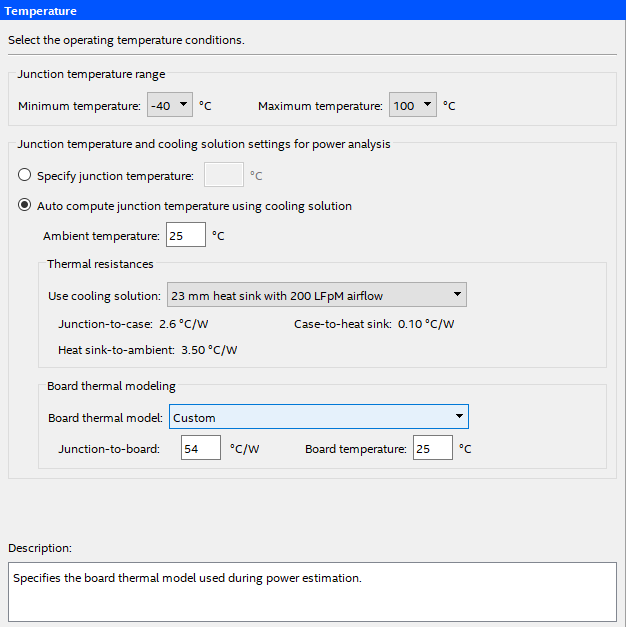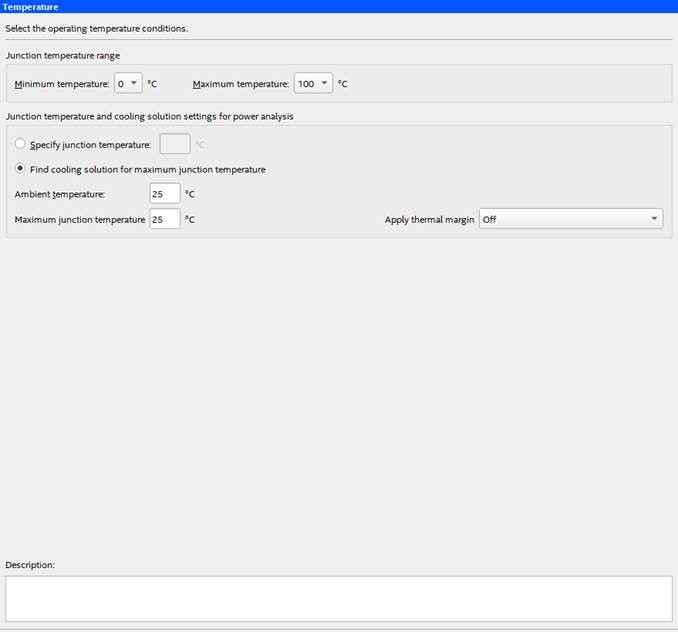Hello, I am trying to get an accurate estimation of Stratix 10 FPGA power consumption using Quartus Prime Pro 18.1. As part of the power analysis, you can specify the cooling solution you will use to cool your SOC FPGA, e.g. ‘23mm heat sink with 200 LFpM airflow’, or ‘no heat sink’. The jpg attachment labelled “quartus_lite_pow_analysis_GUI” is from quartus prime lite. It has a GUI interface that allows the user to specify a cooling solution. The jpg attachment labelled “quartus_pro_pow_analysis_GUI” is a screenshot from quartus prime pro. I have not been able to find a GUI to select a cooling solution. Is this there a GUI in quartus pro edition or is there some way I can specify the cooling solution in the .QSF file, as shown in the jpg attachment labelled “quartus_lite_pow_analysis_qsf_pow_text”. I’m thoroughly vexed. Why would the free software version have a very convenient and useful GUI whereas the paid pro edition lacks this feature? It seems counterintuitive.
Hello, @nick_poc,
I do not use nor Stratix nor Quartus Prime Pro, but it seems me that it is vice-versa: You have to specify cooling solution at Quartus Prime Lite to get thermal power dissipation, but You need not to specify cooling solution at Quartus Prime Pro, because it will fine the proper cooling solution for You according to specified maximal temperature. I.e. the colling solution found with Quartus Prime Pro will be sufficient to cool Your FPGA at any case to specified temperature with thermal power dissipation of Your design.
Quartus Prime Pro simply saves time for You, because there is a plenty of different colling solutions (not only those at combobox at Quartus Prime Lite). And could You imagine how much time do You spend to find the best one?
Hope, it will help You even a bit.
Your Jan Konečný.